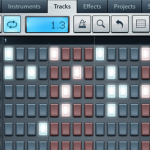Fruity Loops FL Studio For iPad
Finally FL Studio (Fruity Loops) on an Apple!
FL Studio mobile will allow you to create complete multi-track projects on your iPod, iPhone or iPad and, if you want, load mobile projects into FL Studio and take them to the next level.
If it’s a beat on the Stepsequencer, a melody on the Piano roll or a full song on the Playlist, FL Studio mobile has you covered. Never lose that idea again. Get it down and happening wherever you are.
The Instruments
FL Studio Mobile comes with a wide range of studio recorded instruments covering all musical styles like classic, jazz, rock, electronic and much more.
Instruments
Synths
Drum Kits
Slicex Loops
The Keyboard / Drum Pads
FL Studio Mobile offers the most innovative keyboard:
85-key clavier, 5 simultaneous touches (10 on iPad)
Instant key resizing and scrolling with gestures
Assign 2 different instruments to the 2 keyboard rows
3 key label modes
Fullscreen support
Two device orientations
1-tap recording with undo function
Loop recording
Fully configurable metronome
The Mixer:
The mixer mode presents you with an overview of your project and allows you to quickly edit whole tracks.
Set the signature and tempo of your song
Add, duplicate and delete tracks
Change the track’s instruments
Volume fader
Pan knob
Effect bus setting
Mute and solo
The Step Sequencer:
Bar-wise editing in the sequencer speeds up the process significantly: record just one measure of a beat or a melody, then simply repeat it a few times to build up your song.
Quickly select parts of you song with the 2 select modes
Move, duplicate, repeat a selection of measures
Duplicate patterns and move them to other tracks
Transpose selected notes
Quantize tracks or selected parts
Insert empty bars anywhere in the song
The Piano roll editor:
Editing individual notes with your fingers is faster, easier and more fun than using a mouse.
Draw (write) notes by moving a crosshair
Select notes by simply dragging a rectangle
Move, duplicate and quantize notes
Change the length of multiple notes at once
Set the selected note’s velocity (volume)
Real-Time Effects
Augment your song by adding and tweaking the rich repertory of real-time effects:
Reverb simulates different rooms and halls
Feedback delay (echo)
3-band Equalizer
Resonant filter (optional accelerometer control)
Amplifier with 2 overdrive types
Pitch bend (controlled via the device tilt)
Projects
Connection between FL Studio Mobile and FL Studio
MIDI compatibiliy and wav export smoothen your workflow.
Export your song and continue editing it
on your DAW
MIDI import and export
Export to 44kHz 16bit stereo wav format
WiFi transfer to your Mac/PC
iTunes file sharing support
Application wide undo function
Autosave always lets you continue
where you left off
GET IT HERE